While many software companies often struggle to get off the ground and need to raise venture capital to help them do that. But their work is not over when they do that, as they then find themselves bigger than they expected and now dealing with the uncertainty of rebranding a money-earning product of brand.
The web is constantly changing, and to keep up with the latest trends you need to update your website regularly. While it may not be that big of a deal to change the look of your home page or blog, rebranding an existing website can be risky business. Here are some tips for improving your next web rebranding project’s success rate:
1. Know your goals.

Before you can even begin to rebrand your website, it’s important to know what you want the finished product to look like and what problems need to be solved for your business. If any changes need to be made, start this process early on before you make the new design live. You may not always get everything right on the first try, but at least with a plan in place, you’ll have some sort of guide throughout the entire rebranding project.
2. Involve all key players from day one.
One of the best ways to ensure that nothing is overlooked during a web rebranding project is by involving everyone who will be affected by or involved in the process, from web designers to content creators. Rebranding an existing website can be a lot like repainting a house: you need to talk with everyone living in it before you attempt to do any work on the property. For example, if the new design calls for changing your blog’s layout from three columns to two, someone who regularly writes guest posts may no longer have a place for their post.
3. Use a simple content management system
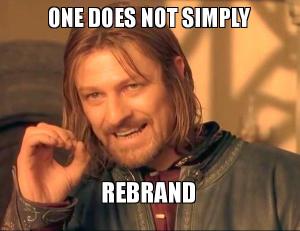
It should go without saying that your rebranded site needs to have an easy-to-use content management system so that everyone involved in the project can change and update specific parts of the website without having to rely on developers or tech teams. Even though there are tons of different CMS platforms out there, it’s best to stick with the one that you currently use for your website.
4. Don’t overlook search engine optimization (SEO).
If you want people to find your new rebranded website, you need to make sure it has proper SEO in place so that Google and other major search engines can easily crawl through your site. A good starting point is by checking if all of your pages are optimized correctly, including updating titles and descriptions where necessary. If SEO isn’t part of the project’s budget, try finding someone who specializes in this area on an hourly basis instead of hiring a full-time employee just for this purpose.
5. Take advantage of analytics data.

To see how well or poorly your rebranded website is performing, plug your website’s main domain into Google Analytics and see what kind of statistics there are to work with. You can also try other analytics packages from web tracking companies such as Clicky or CrazyEgg. Use all available metrics to make a list of things that should be changed on the new site, including colors, text descriptions, and text links.
6. Complete a usability analysis.
The best way to ensure that nothing about your rebranded website could potentially harm users’ ability to use it is by completing a thorough usability analysis before you roll out any changes to the existing design. Usability testing works by creating tasks for target audiences who will use the website in question then having them carry those tasks out while watching how they do it. Once you have the data, make necessary changes to improve ease of use with your new website design.
7 . Have at least one round of beta testing.
When it comes to web rebranding projects, your first run-through is never going to be perfect. Even if all of your usability tests are done and there are no major issues with SEO or crawlability, there’s still a chance that something about the design will trip up users once they start using the site for real. To ensure that nothing slips through the cracks before you go live, try having at least one round of beta testing so that mistakes can be caught early on before any serious damage can occur to either existing traffic or brand sentiment.
8 . Get in touch with everyone in your target audience.

Sometimes the best way to get a feel for how people are using your rebranded website is by having conversations with them directly. If you know that there’s a list of email addresses or phone numbers of people who use your site, contact them and ask questions about what they like and don’t like about the existing design as well as what they’d change if they had the chance. Use this information to create a new design that appeals to both current and potential users so that everyone can benefit from the changes once they go live.
So there you have it. 8 tips for rebranding your website. Feel free to leave a comment below with any questions or thoughts you might have about this post!
Further Reading
- Wikipedia Entry on Rebranding
- Hubspot Blogpost on Rebranding
- Example of Rebranding: Luminati Networks into Bright Data
- Economic Times Definition of Rebranding
